Dans le monde de la précision de la fabrication moderne, Peu d'outils ont révolutionné la conception et la production comme GOUJAT (Conception assistée par ordinateur). De l'ingénierie aérospatiale et du développement automobile à l'électronique et à l'architecture, CAD est devenu l'épine dorsale numérique de la façon dont les produits physiques sont imaginés, développé, testé, et produit.
Dans ce guide, Nous plongeons profondément dans ce qu'est le CAO, Comment ça fonctionne, Et pourquoi c'est essentiel dans le paysage de fabrication compétitif d'aujourd'hui, en particulier lorsqu'il est combiné avec Usinage CNC.
Qu'est-ce que CAD exactement?

Au-dessus de l'épaule, l'ingénieur travaillant avec un logiciel CAO sur l'ordinateur de bureau, L'écran affiche des brouillons et des dessins techniques. Dans l'installation d'ingénierie de fond spécialisée sur le design industriel
GOUJAT, ou Conception assistée par ordinateur, fait référence à l'utilisation de logiciels spécialisés pour créer des dessins 2D détaillés ou des modèles 3D de composants physiques avant d'être fabriqués. Il remplace la rédaction manuelle traditionnelle par des capacités de précision et de simulation numériques.
Avec Cad, Les concepteurs peuvent:
Visualisez leurs idées dans des dimensions réalistes
Modifier les conceptions instantanément
Exécutez des simulations pour tester les performances du produit
Communiquez clairement l'intention de conception aux parties prenantes et aux machines
Si vous développez un boîtier de smartphone, Concevoir un bloc de moteur de voiture, ou construire un dispositif médical, CAD fournit les outils pour y arriver avec une efficacité maximale et une erreur minimale.
Comment fonctionne la CAO?
À la base, Le logiciel CAD fonctionne sur un système de coordonnées- Typiquement x, Oui, et les axes z - allant chaque ligne, indiquer, et forme à placer précisément dans l'espace virtuel.
Les opérations clés de CAO incluent:
Esquisse: Dessin 2D formes en utilisant des points, lignes, arcs, et les splines.
Modélisation: Convertir des croquis 2D en objets 3D en utilisant l'extrusion, coche, ou révolution.
Assemblée: Combiner plusieurs pièces dans un système pour vérifier l'ajustement et le mouvement.
Simulation: Tester la résistance mécanique, résistance à la chaleur, et les points de stress dans des environnements virtuels.
Annotation et documentation: Ajout de détails techniques comme les tolérances, dimensions, et matériaux.
Le CAD ne se contente pas de créer des dessins statiques - il construit des modèles intelligents qui interagissent avec les processus de fabrication en aval, Comme CNC.
Pourquoi la CAD compte-t-elle dans le monde de l'usinage CNC?
🧠 CAD est le cerveau, CNC est les mains
Réfléchir à GOUJAT (Conception assistée par ordinateur) comme le planche à dessin numérique. C'est là que les ingénieurs et les concepteurs créent le plan complet pour une pièce - sa taille, forme, courbes, trous, Et tout le reste.
Pensez maintenant à Machines CNC comme le mains. Ils ont lu le fichier CAO et le suivent étape par étape, tailler la pièce du métal, plastique, ou un autre matériel.
Pas de Cad? Pas de plan.
Pas de CNC? Aucune exécution.
Ils fonctionnent mieux quand ils travaillent ensemble.
🎯 Que fait CAD pour CNC?
Voici ce qui fait de CAD un incontournable pour l'usinage CNC moderne:
✅ Il crée un plan numérique
Au lieu d'utiliser des croquis dessinés à la main, CAD donne à la machine CNC un précis, carte détaillée pour suivre.
✅ Cela réduit les erreurs
Tout est mesuré à la fraction d'un millimètre. Cela signifie moins d'erreurs, MATÉRICAL MOYNT, et des pièces mieux ajustées.
✅ Cela accélère le processus
Une fois le modèle CAO prêt, il peut être envoyé directement à la machine CNC. Il n'y a pas de supposition, pas de refonte, Et presque pas de retard.
✅ Il gère les formes complexes
Avoir une partie avec les courbes, trous, ou géométrie complexe? CAD peut gérer cela - et la machine CNC peut la suivre exactement.
🔄 de l'idée à la réalité - rapide
Dans des magasins comme Matériel digne, Nous utilisons CAD tous les jours pour transformer les idées des clients en réel, produits physiques. Qu'il s'agisse d'un seul prototype ou d'un cycle de production complet, CAD nous donne le contrôle et la précision dont nous avons besoin pour bien faire les choses la première fois.
En bref:
👉 CAD dit à la machine quoi faire.
👉 CNC le fait - rapide et parfaitement.
Une brève histoire de CAO
Les racines de CAD remontent au début des années 1960 lorsque "Sketchpad" d'Ivan Sutherland " a présenté l'idée de dessiner sur un écran avec un stylo léger. Dans les années 1970 et 80, Le logiciel CAD était adopté par les grandes industries comme l'aérospatiale et l'automobile.
Jalons clés:
1962: Sketchpad a démontré des graphiques informatiques interactifs.
1982: AutoCAD lancé, démocratiser la CAD pour les ingénieurs et les architectes.
2000s - présent: Outils basés sur le cloud (comme la fusion 360) et les plates-formes CAD / CAM intégrées ont émergé.
Aujourd'hui, La CAD est essentielle pour toute personne impliquée dans la conception des produits, prototypage, ou fabrication de précision.
La relation symbiotique entre l'usinage CAD et CNC
La relation entre CAD et CNC est beaucoup comme celle entre un architecte et une équipe de construction:
GOUJAT: L'architecte numérique
Crée précis, évolutif, et les plans modifiables
Définit des fonctionnalités comme les trous, filets, fils de discussion, et les tolérances
Assure la fabrication par le biais de règles de simulation et de conception
CNC: Le maître constructeur
Lit des parcours d'outils générés par CAD via le logiciel CAM
Exécute une coupe à grande vitesse, fraisage, forage, ou tournant
Livre des pièces à SPEC, Souvent avec une précision inférieure au millimètre
Ensemble, CAD et CNC Raccourcir les cycles de développement, réduire les coûts, et améliorer la cohérence des produits.
Types de systèmes CAO
🧾 1. 2D CAD - L'outil de rédaction classique
Ceci est la version à l'ancienne de CAD et est toujours largement utilisée aujourd'hui. Au lieu de travailler avec des formes 3D, Vous travaillez avec dessins à plat, comme des plans.
Penser les lignes, cercles, et formes dessinées sur une surface plate.
Utilisé pour plans d'étage, diagrammes électriques, et dispositions simples.
C'est génial pour quand vous n'avez pas besoin de montrer de la profondeur ou du volume.
🛠 Mieux pour: Architectes, ingénieurs électriciens, et des croquis de mise en page rapide.
🎯 2. 3D CAD - L'outil de modélisation réaliste
C'est le type de CAD que la plupart des gens pensent aujourd'hui. Il vous permet de créer des pièces ou des objets qui ressemblent à la vraie chose - avec longueur, largeur, et profondeur.
Il y a quelques sous-types de CAO 3D, chacun vous donnant plus de contrôle ou de réalisme:
💡 A. Modèles wireframe
Imaginez un objet 3D composé de lignes - comme un squelette.
Facile à esquisser mais difficile à comprendre visuellement.
🧱 B. Modèles de surface
Ajoute la «peau» sur le wireframe.
Ça a l'air mieux mais ne montre pas ce qu'il y a à l'intérieur de l'objet.
🧊 C. Modèles solides
Le type le plus complet - à l'intérieur et à l'extérieur.
Il montre la masse, poids, et détails internes.
Parfait pour Usinage CNC Et la fabrication parce qu'elle est très précise.
🛠 Mieux pour: Pièces mécaniques, 3Prototypes imprimés en D, Et tout ce qui a besoin de précision.
🔧 3. Modélisation paramétrique - Conception qui suit les règles
Ce type de CAO vous permet de créer des conceptions en utilisant dimensions et règles. Par exemple, Si vous dites au logiciel qu'un trou doit toujours rester 10 mm du bord, il s'ajustera automatiquement si vous modifiez la forme.
Idéal pour les pièces qui doivent rester cohérentes avec certaines mesures.
Rend la mise à jour des conceptions plus faciles: un numéro de changement et le reste s'ajuste seul.
🛠 Mieux pour: Ingénieurs qui construisent des choses avec des dimensions exactes ou des pièces liées.
🪛 4. Modélisation directe - conception de freestyle
La modélisation directe vous donne plus de liberté. Tu peux pousser, tirer, extensible, ou remodeler les objets sans se soucier des règles ou des contraintes.
C'est rapide et intuitif.
Idéal pour les premiers travaux conceptuels ou le brainstorming.
🛠 Mieux pour: Concepteurs de produits ou quiconque expérimentait des idées.
Comment CAD assure la qualité et la précision
CAD permet aux fabricants de Qualité d'ingénieur dans le produit Dès le début.
Avantages clés:
Visualisation complète: Tourner, zoom, et analyser les conceptions sous tous les angles
Simulation numérique: Tester thermique, mécanique, et les contraintes fluides sans construire un prototype
Contrôle de version & Documentation: Standardiser les dessins avec des notes, notes, et les tolérances
Itération de conception: Faire et tester 100 Versions sans gaspiller du matériel physique
Collaboration: Plusieurs utilisateurs peuvent co-développer et approuver les modèles en temps réel
Logiciels et outils CAO populaires
Selon votre demande, Différents outils de CAO peuvent être mieux adaptés:
| Logiciel | Forces | Mieux pour |
| Autocad | 2D rédaction et conception à usage général | Architecture, conception de disposition |
| Solide | Modélisation et assemblages paramétriques | Génie mécanique, CNC |
| Catia | Modélisation avancée de surface et aérospatiale | Aérospatial, automobile |
| Fusion 360 | CAD / CAM / CAE / CAE basé sur le cloud dans une seule plate-forme | Développement, startups |
| Tinkercad | Entrée de gamme, pédagogique, facile à apprendre | Débutants, Impression 3D de base |
Pourquoi CAD aide à éviter les retards et accélère la production
Le temps est de l'argent dans la fabrication. CAD accélère à chaque étape:
Prototypage plus rapide: Envoyez le modèle à une imprimante 3D ou à une machine CNC le même jour
Révisions rapides: Réparer une faille en quelques minutes, pas des jours
Moins d'erreurs de production: Pas de dessins papier ou de problèmes de traduction mal lus
Intégration CNC sans couture: Transfert direct de CAD à CAM à la machine
Collaboration en temps réel: Clients, ingénieurs, et les opérateurs restent à jour
Avantages et inconvénients de la CAO
✅ Les avantages de la CAO (Pourquoi c'est si utile)
🎯 1. Designs super précis
Avec Cad, Vous pouvez créer des conceptions précises jusqu'à des fractions d'un millimètre. Ce genre de précision est un must lorsque vous faites des pièces pour des choses comme des avions, outils médicaux, ou machines hautes performances.
🔄 2. Facile à modifier et à mettre à jour
Fait une erreur? Besoin de changer une dimension? Aucun problème. CAD vous permet d'apporter des changements rapidement sans recommencer. Vous pouvez même modifier une partie d'une conception et avoir la mise à jour du reste automatiquement.
📦 3. Réutilisez votre travail
Une fois que vous avez construit un excellent design, tu peux Enregistrer, Copiez-le, ou utilisez-le à nouveau pour des projets similaires. Ceci est un énorme gain de temps pour la fabrication par lots ou les gammes de produits.
🧪 4. Tester avant de construire
De nombreux programmes de CAO vous permettent simuler les conditions du monde réel- THALEMENT, pression, ou mouvement - vous pouvez donc voir comment une partie va se produire avant de la faire. Cela aide à rencontrer des problèmes tôt.
Oubliez les grands plans de papier. Les fichiers CAO sont numériques, ce qui signifie que vous pouvez stocker des centaines de conceptions sur votre ordinateur ou dans le cloud et les envoyer à des clients ou des coéquipiers en quelques secondes.
❌ Les inconvénients de la CAO (Que faire attention)
🧠 1. Courbe d'apprentissage abrupte
Le logiciel CAD peut être difficile à apprendre au début. Il y a beaucoup d'outils, boutons, et paramètres, ce qui signifie Les nouveaux utilisateurs ont besoin de temps et de formation Pour se familiariser.
💸 2. Le logiciel peut coûter cher
Les programmes de CAO de haut niveau comme SolidWorks ou Catia ne sont pas bon marché. Les licences et les abonnements peuvent être un coût important, en particulier pour les petites entreprises ou les startups.
💻 3. A besoin d'ordinateurs puissants
Parce que la CAD implique des graphiques 3D et des calculs complexes, Vous aurez besoin d'un ordinateur haute performance. Les systèmes plus anciens peuvent être en retard ou s'écraser.
📐 4. Peut limiter la pensée créative
Parfois, Se concentrer trop sur la précision peut faire en sorte que les concepteurs s'appuient davantage sur le logiciel que sur leurs propres idées. Pour un travail très artistique ou conceptuel, Cela peut être un inconvénient.
🔄 5. Problèmes de compatibilité
Différentes équipes utilisent souvent différents programmes de CAO. Si votre logiciel ne «parle» pas à leur, Il peut être un problème de partager des fichiers. La conversion des formats ne fonctionne pas toujours parfaitement.
Conclusion
CAD n'est plus un luxe dans la fabrication moderne - c'est un nécessité. De l'idéation à la production, La CAD permet aux concepteurs et aux ingénieurs de transformer les concepts en réalité avec une précision inégalée.
À Matériel digne, CAD n'est pas seulement un outil de conception - c'est au cœur de tout ce que nous faisons. Que nous produisons du complexe Pièces de maquin CNC ou prototypant rapidement un nouveau produit, CAD nous permet de rester vite, flexible, et le laser-précis.
Si vous cherchez à vous associer à un fabricant qui mélange l'artisanat avec la technologie de pointe, La CAD est l'une des raisons pour lesquelles nos clients - des startups aux OEM mondiaux - nous ont contribué à fournir une excellence à chaque fois.




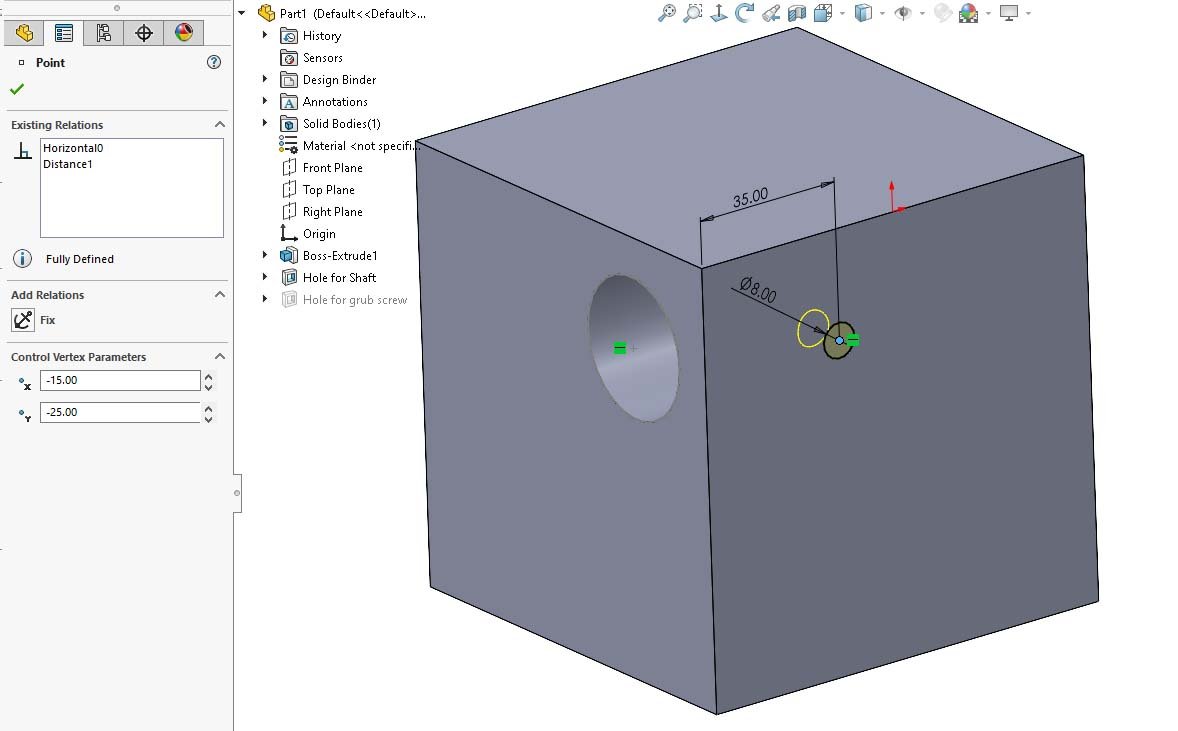



3 réflexions sur "Qu'est-ce que CAD (Conception assistée par ordinateur)? Un guide complet pour les ingénieurs et les fabricants”